 |
||||||||
 |
 |
 |
 |
|||||
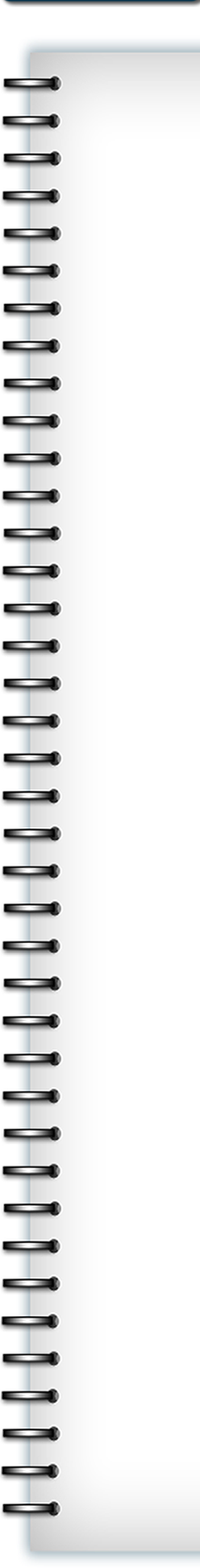 |
||||||||
 |
||||||||
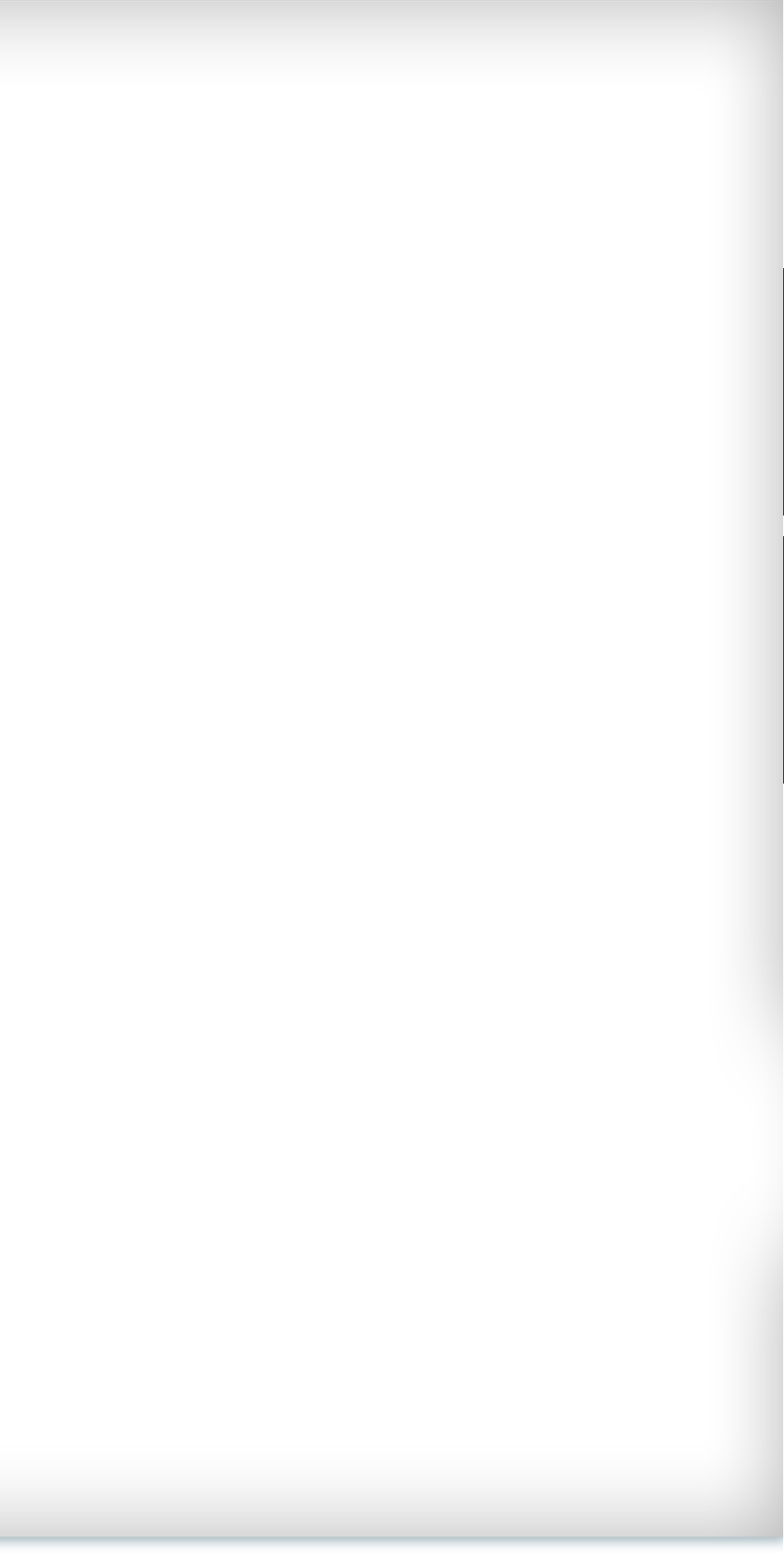 |
 |
|||||||
 |
||||||||
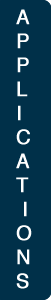 |
||||||||
 |
||||||||
 |
||||||||
 |
||||||||
3D Arrays
3D arrays are exaclty what they sound like, 3 dimensional sets of data. They can be throught of as several 2D arrays stacked on top of each other like sheets of paper. When declairing 3D arrays, again you must declair the type, dimension and names.
Indexing
Indexing locations in 3D Arrays is again similar to 1D and 2D arrays. To call the value of a specific spot in an array [array A for this example] and assign it to another variable [B] type...
B= A(row#,col#,layer#)
all of these numbers follow the same requirement of having to fall within the user defined indexes created when defining the array. Indexes can be used as a long way to assign the values of an array by...
PROGRAM array_ind_ex IMPLICIT NONE INTEGER, PARAMETER :: l=1, u=3, d=3 INTEGER, DIMENSION(l:u,l:u,l:d) :: A A(l:u,l:u,1)=1 A(l:u,l:u,2)=2 A(l:u,l:u,3)=3 A(3,2,3)= 55 END PROGRAM array_ind_ex
This would create a 3D array with values of 1, 2, and 3 in the first, second and third layers respectively with an exception at the third row second column and third layer having the value 55.
Reading into 3D Arrays
You can also read values into 3D arrays using DO loops, Implied DOs and the READ function. An example of a DO loop reading the numbers 1-125 into an array is below.
PROGRAM t3DArray
IMPLICIT NONE
INTEGER, PARAMETER :: l=1, u=5, d=5
INTEGER, DIMENSION(l:u,l:u,l:d) :: A
INTEGER :: val=1, i, j, k, x, y, z
DO k=l,d,1
DO j=l,u,1
DO i=l,u,1
A(i,j,k)=val
val= val+1
END DO
END DO
END DO
READ(*,*) x, y, z !row, column, layer
WRITE(*,*) A(x,y,z)
END PROGRAM t3DArray
An Implied DO may look like
PROGRAM Implied_DO_3D IMPLICIT NONE INTEGER :: i,j,k INTEGER, PARAMETER :: l=1, u=5 INTEGER, DIMENSION(l:u,l:u,l:u) :: A READ(*,*) ((A(i,j,k), i=l,u),j=l,u),k=l,u) END PROGRAM
The above program would require entering 125 numbers into the command prompt, as such it would not be very efficient.
Next Page →
Next Page →
← Previous Page
← Previous Page