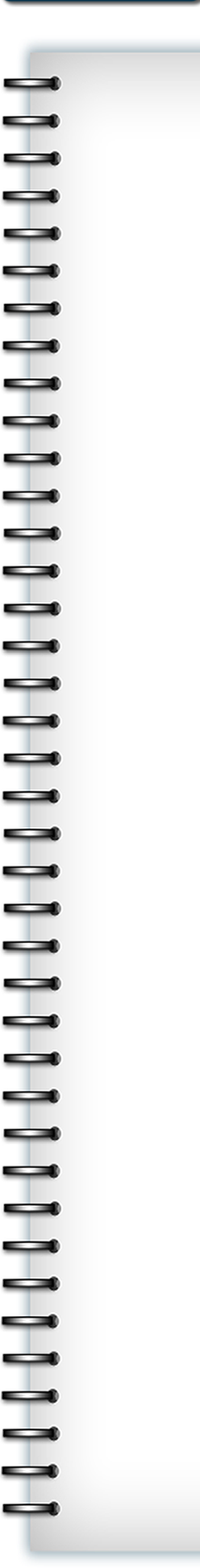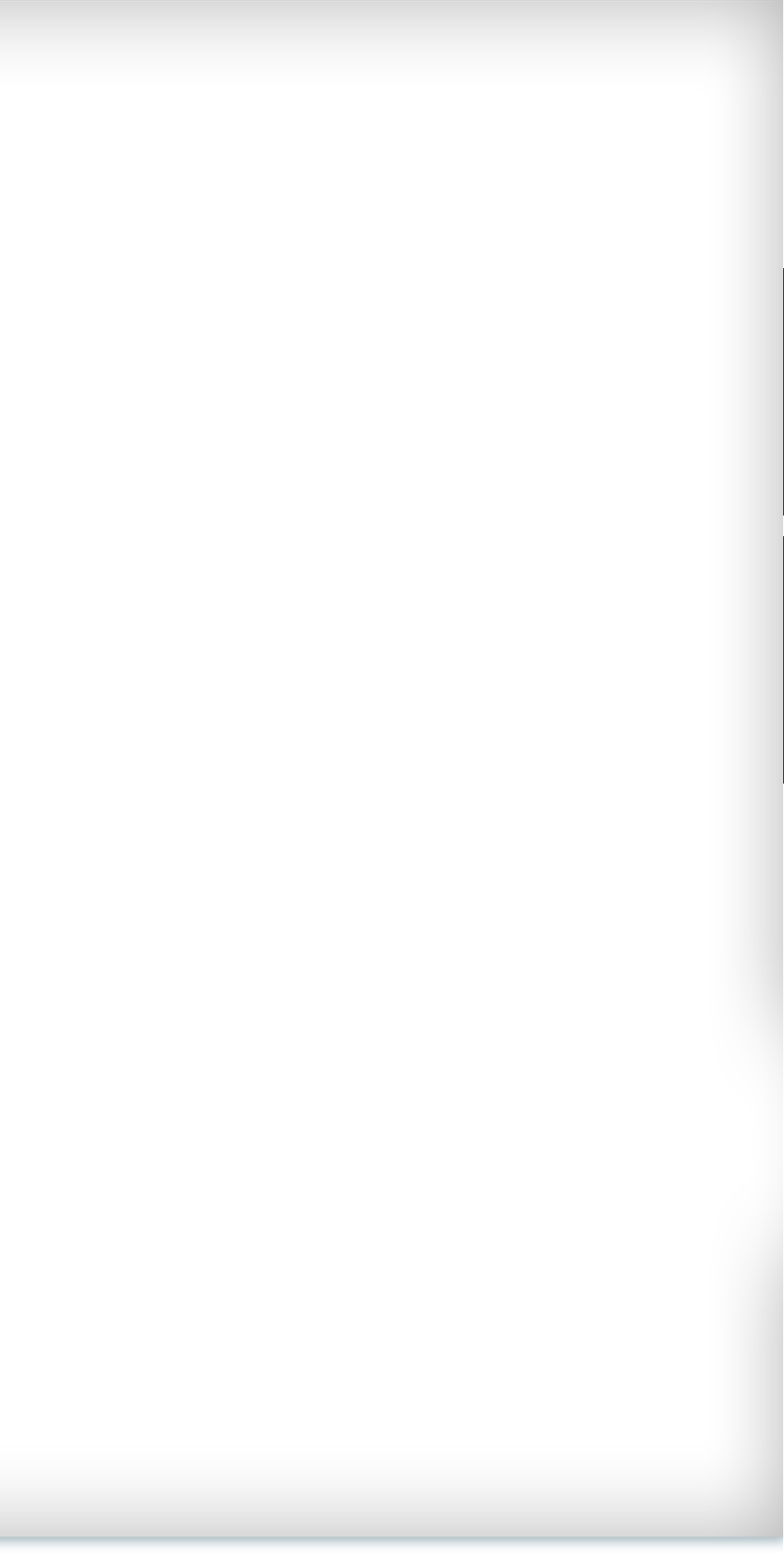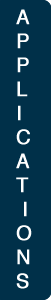Converted document
Converted document
SOME BASIC LINUX COMMANDS
Any < name > must include the path unless it is being handled within the current directory.
|
Command
|
Description
|
|
cd
|
Change Directory: Used for navigation
|
|
cd ~
|
Change Directory to home directory
|
|
ls
|
List files and folders in current directory
|
|
mkdir < Name >
|
Make new directory (new folder)
|
|
pwd
|
Display path of current directory
|
|
|
(output usually looks like /Users/John/Desktop)
|
|
cp < name > < newname >
|
Makes a copy of file in first location
|
|
|
and places new copy in second file location.
|
|
mv < name1 > < name2 >
|
Changes the name of a file
|
|
rm < name >
|
Deletes a file
|
|
man < command >
|
displays the manual to a command
|
|
|
|